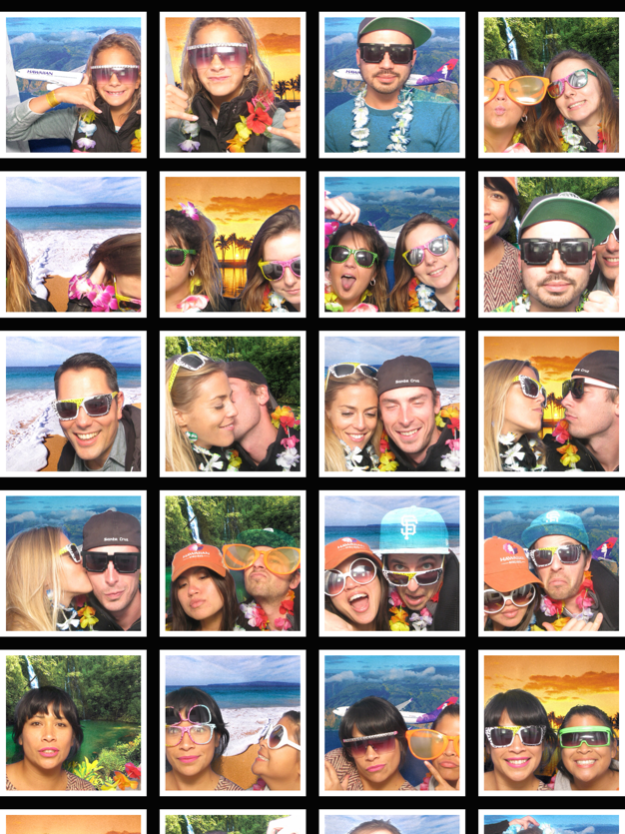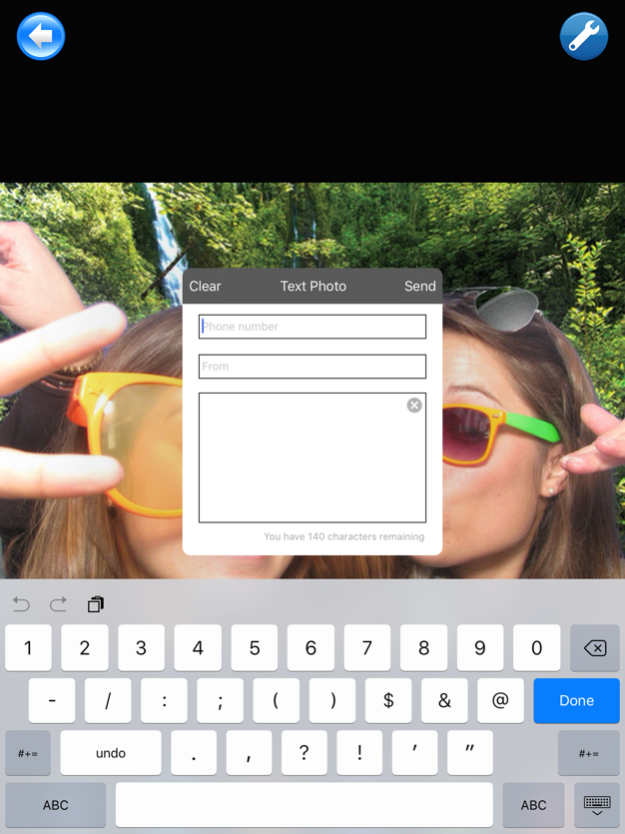BoofShare 5.5
Continue to app
Free Version
Publisher Description
BoofShare is a beautiful and efficient way to share photos live from your photobooth. As the photos are taken in your booth they are sent to the iPad, where users can share them via email, SMS or MMS (text message), Facebook and Twitter. Getting the sharing out of the booth greatly speeds up the flow of users in the photobooth.
- You can sync images from the booth either over the LAN, or through a dropbox.com account. Very easy to set up.
- When the iPad has been idle for a set amount of time, can return to the gallery of pictures or start a slideshow of images live from the booth, showing new images immediately.
- If you don't have an internet connection at a venue, you can put it into "off-line mode", which allows people to email and text photos (but not share via Facebook or Twitter), which will be sent once the iPad has an internet connection again.
- There's no charge per share, and you can install on multiple iPads that all work simultaneously with your photobooth. Note that if you're using multiple iPads simultaneously, you should use the dropbox.com method of syncing the photos between your photobooth and the iPads to speed up the transfers.
Note that BoofShare only works with photobooths running Photoboof.
Please email support@photoboof.com if you need a custom version or any customizations.
Jul 31, 2022
Version 5.5
Reuploading after app store removal.
About BoofShare
BoofShare is a free app for iOS published in the Screen Capture list of apps, part of Graphic Apps.
The company that develops BoofShare is Alec Bennett. The latest version released by its developer is 5.5.
To install BoofShare on your iOS device, just click the green Continue To App button above to start the installation process. The app is listed on our website since 2022-07-31 and was downloaded 5 times. We have already checked if the download link is safe, however for your own protection we recommend that you scan the downloaded app with your antivirus. Your antivirus may detect the BoofShare as malware if the download link is broken.
How to install BoofShare on your iOS device:
- Click on the Continue To App button on our website. This will redirect you to the App Store.
- Once the BoofShare is shown in the iTunes listing of your iOS device, you can start its download and installation. Tap on the GET button to the right of the app to start downloading it.
- If you are not logged-in the iOS appstore app, you'll be prompted for your your Apple ID and/or password.
- After BoofShare is downloaded, you'll see an INSTALL button to the right. Tap on it to start the actual installation of the iOS app.
- Once installation is finished you can tap on the OPEN button to start it. Its icon will also be added to your device home screen.